No Man’s Sky Beyond 2.0 Review Introduction
When No Man’s Sky (“NMS”) launched in August of 2016, it was received as one of the most ambitious space-based exploration games ever made, receiving excitement for its release throughout the industry. Then people played it, and the game completely flopped. The product just didn’t deliver, and players were very disappointed. Numerous scathing reviews were published and sales tanked. Because of this, the gaming community thought NMS was going to die. Boy, were they wrong. The team at Hello Games didn’t falter; they stayed the course, continued to fix and develop the game, and didn’t quit. Because of this, NMS has become the sci-fi space exploration game people dreamed of, and if it continues on its current path, NMS will probably become one of the most defining sci-fi space exploration games of our generation.
- Created by: Hello Games, Est. Aug, 2008 (HQ in England)
- Original Release Dates: PC (Aug, 2016), PS4 (Aug 2016), XBox One (Jul 2018)
- Release Reviewed: 2.0 – 2.09.4 (Aug 18 – Sep 3, 2019)
No Man’s Sky Beyond (version 2.0) was released on August 18, 2019, and this is the release that has finally given players the game they wanted when it originally launched. Sure, there are still bugs and some issues with core mechanics, but the game is now fun, involved, expansive and rewarding. There is no other sci-fi space-based sandbox-like game similar to NMS, nor has there ever been one of this magnitude. If you want to explore the universe, build bases, find, fly and upgrade ships, build a fleet to send on missions, mine, craft, and make your mark in a living shared virtual universe – this game is for you. Exploration, crafting and base building are at the core of NMS, with supportive space combat, fleet management and trade market profiteering.

Table of Contents
Beyond 2.0 New Features Overview
Before we begin, I want to quickly outline the major new changes added with Beyond for those who may be considering a return to NMS while reading this review.
- Virtual Reality is probably the most talked about new feature for NMS. I admit, I do not have a VR helmet, so I have been unable to experience the game in a VR setting, but watching players enjoy VR on twitch looks quite impressive. This is the perfect game for VR.
- The Space Anomaly is probably the most significant change added to Beyond because it’s now the new multiplayer meeting and blueprint acquisition hub. On PC you can interact with and see the ships of up to 32 other players (8 for Console). They did a fantastic job with this enhanced location, and it’s the first real step in bringing a virtual community of intergalactic explorers together.
- Numerous Graphics & Performance enhancements were made, including the replacement of OpenGL with Vulkan as the core renderer. They optimized asteroid and planet generation, terrain and cloud shaders, enhanced the animation LOD system, and optimized the rendering of large bases.
- There were numerous User Interface enhancements, which included a complete redux of the blueprint system (it’s now a visible tech tree) and discovery tab (covered below).
- NPCs and Interactions were enhanced. Ship pilots now get out after the ship lands and walk around, requiring the player to speak directly with the pilot. NPCs at bases also wander around, sit in chairs, and look as if they’re conversing with each other. The Alien Language system has been overhauled, and now allows focused word learning for specific categories. They also added new Language Translator modules, which help in understanding aliens even if you haven’t learned their language.
- Base Building received a huge improvement as well, with a reworked base building menu and enhanced base camera mode. Some base parts can be scaled, and a new power/electrical system was added (requiring wiring between power generators and powered components). This includes the addition of proximity switches, industrial mining/storage units, and short distance teleporters.
- Significant changes were made to the Discovery & Exploration mechanics, including an overhaul to the Analysis Visor and Mining Laser. Scanning is no longer automatic (the player must click and hold down the button on their target), and players can now bait and ride the creatures they encounter. This new system includes an automatic feeder one can place at their base to attract the local animals.
There were many other enhancements and bug fixes as well, but the above list outlines what I believe are the most important changes specific to the Beyond 2.0 release.
Content
The story behind NMS is one of exploration. Without giving too much away, you are alone, have lost your memory, alive with only a handful of technologies to help you get your ship back up and running, and you must venture out into space, jumping from system to system as you discover who you are, where you are from, and where you need to go. A rudimentary tutorial is provided to guide a new player through the basics, which includes starting and progressing through the main quest.
This primary quest is what takes the player from wandering confused on a distant planet to becoming a wealthy fleet-managing base building master of the stars. Since NMS is a sandbox game, the player can pursue the primary storyline and gaming experience as they see fit. Some explore to find the perfect planet to build their main base. Others enjoy living the life of a pirate and collecting pimped out ships. Players can also focus on mining, industry, trade, and even collaborative multiplayer mission running. There’s so much to do in this game that most players find themselves saying “oh, that’s right, I have a quest… I should probably get back to that…” This is a very good thing.
It’s important to mention that when a player starts a new game of NMS, they don’t get to choose their race, gender, or any other factor; they are a single avatar starting a journey, and that journey is managed through loading and saving the game as one progresses. The play experience is designed for One Character, One Game. Players can customize the way their avatar looks, but that is only available after they dock with a space station for the first time.
There’s no question that NMS can be overwhelming and confusing to new players because it is truly a unique (and sometimes complex) game unlike any other. As such, patience is an important factor when starting this game. Luckily, the core gameplay style of NMS and its focus on exploration tends to attract more patient and less aggressive individuals than, for example, combat-focused space games. This fact is a big contributing factor to its great, supportive and easy-going community. For those of you who are new, don’t worry about being confused the first day or two playing NMS. You’ll get the hang of it, and when you do, you’ll have an absolute blast.

Galaxies, Systems, Planets, Structure, Stations and Aliens
The universe of NMS is based on numerous procedural equations, which are statically shared with each player to guarantee the same outcome, so whether you’re in multiplayer mode or not, the things you see (colors, planets, animals, flora, structures, etc.) are exactly what other players would see if they were in that system and on that planet. The game also keeps track of all player activities on planets, including base building, digging and harvesting.
There are 255 galaxies, and each galaxy contains billions of systems. Yes, billions. Just like reality. This is what makes the game so incredible. Even though the universe is “shared” between all players, nearly every system you jump to is new and undiscovered (although it’s not unheard of to come across a system discovered by another player, it’s just rare because of the size of the universe). The only way to move from one galaxy to another is to reach the center of the galaxy (or take the one-time choice from the main quest). Reaching the center of the galaxy requires the player to traverse hundreds of thousands of light years (with the use of Black Holes being the best method of vast travel).
The advantage of going to a new galaxy is very few players make it out of Euclid, and each Galaxy has a slightly different seed of planets; some have more lush and paradise planets while others have more barren and dead planets. It also performs a sort of “soft reset” for those players looking at a bit of a fresh start while continuing to play their favorite character.
The game revolves around jumping between and exploring a vast and nearly endless collection of unique star systems that contain a variable number of planets and moons. Each system is unique and has either an Orange, Red, Green or Blue star. The star color does impact the types of planets and resources within the system. Some systems have no space stations, and others no planets; but for the most part, the majority of systems have both. Systems are also dominated by one of the three Alien races (which is covered below).
Planets come in all sizes ranging from large to small, with moon being the smallest. Some have rings like Saturn and others have sides that never receive sunlight. There are exotic planets with crazy hexagon rock formations, others with floating bubbles, and dense lush jungle-like biomes teeming with life, some of which can be hostile. There are even monochromatic worlds where there really is no color. The diversity in environment is quite impressive, and even though exploration can feel a bit redundant, no two planets are truly alike. Frozen worlds, Dead worlds, Terraforming disasters, Nuclear Planets, Haunted planets… the list goes on, and each of those planets have different types of vegetation and life forms. So you may come across two Terraforming disaster planets, but due to lighting from the sun, a nebula, rings, and other resource factors in the system, one may look distinctly different from the other.
Ultimately, there’s always something new, interesting and unusual the player can stumble across when they enter an unexplored system for the first time. Each planet has a defining biome, weather, flora, fauna, minerals, sentinel activity and resources. As the player progresses, the types of resources become more important as one has to hunt down specific minerals to mine or plants to harvest. The most sought after planets are usually Paradise worlds with temperate weather and no sentinel activity, but they are extremely rare.
In addition to the above, planets also contain certain resources such as copper or star bulbs. Rare and highly valuable resources include salvage modules and ancient bones; both of which must be dug up and can provide items that sell for well over $1M each. A planet’s resources are shown when the player either scans the planet or lands on it and views the planet in their discovery window.
Even more impressive is the fact many planets have extensive cave systems that are large enough to fly a ship through (and many people build bases in these underground caves) while others have deep blue oceans teeming with underwater flora and swimming creatures. Players can also build submerged bases in these areas. I don’t know of any other game that provides such diverse areas to explore and experience, but also build within.

Sentinels are robotic units of unknown origin that patrol the surface of nearly every planet in the game, and they get very angry and will attack you if they see you mining or killing the wildlife. Some planets have hostile sentinels that will attack you on site while others have very few to no sentinels.
It’s a good idea to stay away from them and mine from a long distance, which can distract them from coming after you. If you aggro a Sentinel, you can run away, go inside a structure or jump in your ship and fly around the atmosphere until they stop tracking you (but don’t fly into space). If you get in your ship and fly into space while the sentinels have targeted you, space-based sentinels will appear, and they will not stop until they destroy you. At that point, you have no choice but to land on the planet and/or save/restore, because killing the Sentinels only brings more. Sentinels are annoying, but serve a purpose later on for hunting, missions, and farming.
There are also numerous structures on planets ranging from trading posts to war factories that you need to break into. Some are inhabited and offer services like access to the galactic trade network or a multitool cabinet, while others are abandoned and overrun by slime. There are alien monoliths, portals that can take you to any planet in the galaxy, crashed freighters, storage depots, broadcast towers, communications centers, inhabited and abandoned outposts. Every planet has multiples of every structure type (with some being more common than others). While the player can fly through the atmosphere and use a short-range scanner or visually look for structures, it can be very time consuming on larger planets to locate points of interest because of the sheer volume of ground to be covered. The good news is there are support mechanics (namely Planetary Charts) to help locate structures, which I’ll cover below.

There are three dominant alien races in NMS: The war-like Vy’keen, the docile Gek, and the logical robotic Korvax. Each of the 3 Alien races speak their own language, and the player can learn each language, but it’s a long and time-intensive investment. Each race also represents a different culture. Vy’keen are Combative, Korvax are Explorers, and Gek are Traders. In addition to each race having their own faction, there are also three guilds run by the races: Explorers (Korvax), Merchants (Gek) and Mercenaries (Vy’keen). These NPC Guilds are covered in more detail below.
Nearly every system has a space station and is run by one of the three races. Within the station are numerous vendors where players can expand their exosuit slots, purchase modules, acquire missions and planetary charts. Every station also has lootable objects (usually in the form of cubes) that provide either Navigational Data or Nanites. Each station also has a teleporter, which allows the player to quickly jump between system stations.
There are also many layers of Asteroid Fields spread throughout each system. This is where players can farm resources such as Tritium (used for pulse engines and other crafting), Gold, Silver, and Platinum.

Exosuit, Multitools, Starships and Exocraft
The Exosuit serves as the character’s core layer of protection and inventory management as they grow and explore. The player can expand the number of slots in their Exosuit by visiting the Exosuit vendor at each station, which offers a one-time slot expansion for a price that grows with each addition.The Exosuit can be outfitted with modules designed to enhance a character (such as life, shield and movement speed), as well as have custom weapon and other tools installed. I like the design of the Exosuit because the game requires you to explore in order to expand its inventory. I cover both the use of Modules and the Inventory system of the game below, under Mechanics.
NMS uses a 4-tier Quality system, where C is the lowest quality, and S is the highest quality (S, A, B, and C; in that order). Multitools, Ships, Freighters, and Modules all follow these quality standards, and S-class is always the very best.
Each character starts with a Multitool, a device that serves as a mining laser, a geological digger, and a weapon. A Multitool has a limited number of slots (24 is the max) and two properties: damage potential and scanner range. The base value of these properties is based on the core tool and its quality (e.g. a S-Class Alien Expermiental will have a very high damage and scanner potential). The damage potential impacts not only combat, but mining damage as well. Players can install enhanced weapon modifers (pulse spitters, grenades, etc.), scanning & mining support modules, visor enhancements, and even a personal shield. In addition to normal S-Class “maxed out” Multitools, there are also experimental alien multitools, which can look really cool.

Next to taking teleporters between stations and bases, Starships are our primary mode of transportation. We use them to travel between systems, planets, and engage in combat. Ships have a procedural design to them, piecing together random parts and colors based on a unique seed tied to each system in order to make the overall look and feel different from system to system. If a player sees a ship design they like, once the ship has landed, they can approach the captain and buy (or exchange) the ship.
There are 5 different classes of Starships: Fighters, Haulers, Explorers, Shuttles and Exotics. Each ship type has a maximum slot capacity, and has a direct relation to one of the races. As one would expect, Fighters (38+12 max) are Vy’keen and the best at combat, Haulers (48+12) are Gek and can transport the highest volume of goods, Explorers (28+8) are Korvax and can warp between systems with the most efficiency, and Shuttles (28+8) are not race specific, but are very fast and nimble.
Exotics are a unique type of ship that encapsulate the best of the combined categories, but they have very limited slots (20+6) is the max. Starships come in 3 tiers: A, B and C. The larger ships (A) can spawn with the biggest number of inventory slots (defined above) whereas B tier is middle of the road with its slots, and C tier is the smallest (I believe 18+4 in many cases). The only reason a player would pursue a B or C tier ship is because they like the way it looks. Admittedly, some B and C tier fighters look very cool. They just don’t have many slots. Players can own up to 9 starships at a time, but only one is set as the Primary. Each ship class does handle a bit differently. Haulers are a bit clunky to fly whereas fighters are smooth. Each ship has the following attributes: Damage, Shield, Hyperdrive Range and Maneuverability. Installing support modules can make a huge difference in a ship’s capabilities; better weapons, shields or pulse engines (for example) can fundamentally change the way a ship maneuvers, travels and fights.
There are also a number of different weapon types the player can install as well; it all comes down to preference. There are only two core exotic designs: ball and squid. While there aren’t many variations to the squid, there are a ton to the ball design. Some have large folding wings while others are little pointy “mosquitoes” that have inverting thrusters, and each can have a different color variation. Even though two exotics can have the exact same wings and such, they will look very different if one is black and gold and the other is white and silver. This is part of the “ship hunting” aspect of NMS.
If you want an exotic (or even a normal class like Fighter or Hauler) of a certain type and color, you can probably find it somewhere, but it’ll take time to hunt on your own. Players often use community hubs to look up shared ships to obtain the portal coordinates and “camp” a spawn. I cover the Portal and touch on ship hunting in more detail below.

Exocraft are the ground-based vehicles a player can create and summon to help them do everything from fly across the ground in search of technology to slowly lumbering around and harvest/mine everything they come across. There are 5 of them and they are not purchased, they are built.
My personal favorite in the Pilgrim, which people call “the Batmobile”; a large motorcycle that flies across the surface quickly and efficiently; and it’s fun as hell to drive. The Colossus is the exocraft of choice for those who want to mine everything they come across (and it has a ton of storage), and the Nautilon is exclusively for underwater exploration. The Nomad is the small of the exocraft and can glide over not only land, but water as well. Findally we have the Roamer, which is a quad-wheel middle-tier exocraft, not as fast as the Pilgrim (for example) but features more storage space.
Players can Summon their Starships and Exocraft to their location while on a planet. A ship can be summoned at any time, and exocraft can only be summoned if an exocraft platform has been built on the planet. This is a very cool system that empowers the player to run (or drive) around for awhile, and then call their ship to pick them up so they can fly back to their base.
Freighters and Frigates
Freighters are large capital ships the player can acquire and utilize as a base for jumping long distances, running missions and acting as support during space combat. Players can also build out compartments in the freighter like a base, which includes installing hydroponic, storage and manufacturing components. All missions are managed through the Fleet Command Room, and can procure some valuable rewards. Freighter Landing Bays are also a great way to obtain racial relics. When a Gek (for example) lands on a space station, the ability to purchase a relic is not available, but if that same Gek lands on the freighter, you can buy relics from them. Waiting in the hangar bay of your freighter for NPCs to land is a great way to acquire racial relics for maximizing faction standing.
Frigates are hired to join your Freighter fleet and are required for flying missions. They specialize in one of five categories: Combat, Exploration, Industrial, Trade or Support. Frigates gain rank as they successfully complete expeditions, and there are fuel costs to send them on missions. The player can hire a total of 30 frigates. If a frigate goes on a mission that is too difficult, it can become damaged, which requires the player to manually repair the frigate before it can continue going on missions. You can find a complete overview of the Frigate system here.

Bases, Electricity & Blueprints
Besides being a Space Sim, NMS is also a base building simulation, and a fantastic one at that. A player can have up to 5 bases on a single planet, and an unlimited number of bases spread throughout the universe (including spanned across multiple galaxies). The default build radius of a base is 300 units, but this can be extended to nearly 1000 units by building outside of the base radius while standing in the build radius (e.g. placing a lamp on a distant hill while standing in the 300u radius).
Bases are limited to a maximum of 3,000 components each, or a combined total of 20,000. Players can create simple wooden bases, combined metal and concrete structures, and impressive arrangements of prefabricated units. This also includes the ability to build extensive underwater structures, industrial mining facilities, large hydroponic bays, power generation, and storage systems with numerous decoration options. There are also craftable Storage Containers, which share their contents between each location they are built (essentially a shared stash).
They also added Light Boxes and Noise Boxes with Beyond, allowing the player to set a musical combination of tones for the area around their base and create extensive colored illumination. There’s even a sphere generator, which creates the equivalent of a giant soccer ball that players can push around. Builders can also place switches to cause components to turn on/off based on proximity, and use short-ranged teleporters to efficiently move between extended base points.
Beyond introduced the new Electricity system, which requires the player to run wiring and create generators (Solar, etc.) in order to power numerous components (such as a portal, industrial miners, and lighting). The system is very well designed, and even though players were complaining at launch about the visual impact running external wires had on the look and feel of bases, builders quickly learned they could run wires under ground, create wiring tunnels, and come up with decorative ways to hide the wires. Electricity is generated either by fuel generator, solar generator, or hotspot generators (which I cover in more detail below). Batteries can also be built for bases that rely on solar power, to ensure a base is active during the night when the solar arrays are not functioning.
Blueprints empower the player to craft a multitude of materials, modules, support items (such as fuel) and even exocraft. They are acquired through purchase or occasionally provided as a reward for completing mini-tasks. Unlocking all the blueprints in the game takes a lot of time and is quite expensive, and is part of the character building process. There are three categories of blueprints, each based on the currency required to acquire them. First are Upgrade Blueprints, which provide craftable components for Starships, Exosuit, Multitools and Exocraft. They are available for purchase from vendors on the Anomaly. Next we have Base Blueprints, which require Salvaged Data to purchase. Salvaged Data is acquired by digging up Salvaged Technology Modules on a planet (to lean all base blueprints, it costs roughly 650 Salvaged Data).
Base blueprints are available from the Base Construction vendor on the Anomaly. Next, we have Factory Blueprints, which require Factory Override Units. These are acquired by breaking into secure factories and successfully solving the puzzle presented. This requires a certain level of knowledge of an Alien language, and the blueprints focus on crafting advanced minerals, materials and resources. And finally, we have Frigate Blueprints, which require Salvaged Frigate Mods. These can be found either in crashed Salvage cargo pods, or returned as rewards from Freighter missions. These blueprints include Fuel, Warp Reactors, and augments for missions. Once a blueprint is acquired, it’s available forever.
When a player builds a base and uploads it to the network, that base is registered in the universe, and any player who visits that planet will see the base.
Industry & Extractors
In addition to the Electrical system, Beyond added extractors, allowing players to build gas and mineral extraction facilities. This includes the new survey system designed to locate hotspots of Electricity, Minerals and Gas. These hotspots follow the same S-C tier system that ships and modules do, with S-tier hotspots providing the greatest amount of a resource. The majority of players generally pursue mineral extraction facilities because they are the most profitable and can easily make more than $100M per hour with a large Activated Indium farm. Compressed atmospheric gas can also be harvested for crafting high tech materials, but few players are building gas farms.
Electrical hotspots are key to supporting the building of mining facilities because of the amount of power needed to run the extractors and storage units. This is where Hotspot hunting comes into play, and it can take hours to find the right combination. Hotspots are generally between 400 and 500 units apart from each other, which means even if you have an A-class mine and A-class electrical hotspot right next to each other, you’ll have to run your wire from the electrical farm to the mine over quite a distance, but your extraction systems don’t need to be right on top of the hotspot points – they extend a good 100 units or more.
It can be frustrating when one finds an A or S class mining hotspot with no electrical hotspots within the maximum 1000 unit range a base can span, but it happens rather often. Even more frustrating is when you find an S mining hotspot and when you finally get to the point and analyze it, the mineral turns out to be something you don’t want (like Copper vs. Activated Indium). For those who find S-class mining hotspots without any electrical hotspots around, some players have built huge solar powered farms, but the battery requirements are tremendous and it takes up a ton of space.
Like wiring, Pipes must be connected to and run between the extractors and storage units. Once the storage units fill up the player must empty them in order to continue the gathering process. This creates an active “harvesting” system players can participate in, and it works in real-time. Properly built S-class Activated Indium Mines with full power and storage can bring in well over $100M per hour in profit (by selling the Activated Indium to the market). Overall, the new industry is a ton of fun and I really enjoy building the extraction facilities.
Mechanics
There are 4 Difficulty settings for NMS: Creative, Normal (which is what most people play), Survival and Permadeath. Creative stands on its own and really isn’t for anything but base building. Normal allows the stacking of resource materials to 9999 (which makes a huge difference). Survival and Permadeath have stack limitations of 250, and both have tougher pirates, animals and sentinels. In Survival, if you die, you lose all of the resources. If you die in Permadeath, that’s the end of the game for that character. Additional details can be found here.
Because the game focuses on exploration rather than combat, Death isn’t very common in NMS, but it happens. Whether it’s due to environment or the elements, gigantic hungry dinosaurs that attack you from behind, angry sentinels or greedy pirates, sooner or later, you’re bound to die. Creative mode has no death, since that mode is designed solely for building. In normal mode, when you die, your loot drops on the ground and can be picked up at your grave (much like a grave of a Traveler). In Survival, if you die, you lose all of the materials you were carrying (and don’t get them back), and in Permadeath, well… it’s self explanatory.
Inventory, Slots and Modules
Inventory Management is a core mechanic of the game, designed to expand as the player explores new systems. At the beginning, the player only has 12 open slots on their Exosuit, but these can be expanded to 96, which makes a monumental difference in gameplay. Exosuit slots are available on every new station the player visits, enticing players to fly to new systems. The player can also summon the Anomaly and obtain a new exosuit slot in each system from there as well, but the reality is it is usually more efficient timewise to just move to the next system and go to the station.

The Exosuit has three sections: General (max 48), Technology (max 14) and Cargo (max 48) for a total of 110 slots. The technology slots only allows installed modules (such as shield or weapon) while the general slots act as both generic storage and also allow for installed modules. The max stack size of the general slots is based on the difficulty level (9999 for Normal, 250 for Survival and Permadeath) for resources and varies for other “stacked types” (such as Microprocessors, which is x5). However the Cargo slots allow 2x the stored amount for those under 9999, so instead of x5 microprocessors per slot, a cargo slot allows 10x, or in survival mode, a stack of 500 vs. 250.

The max slots of a multitool is 24, a starship (Hauler) is 48 (with 8 technology slots, but fighters can have 12), and Freighter is 34 (with 4 technology). While Inventory Management isn’t difficult in Normal mode because of the 9999 stack limit, it’s much more important to plan and manage ones inventory in Survival and Permadeath due to the 250/500 stack limit. This is where the Starship Teleporter module comes into play, which allows the player to transport goods to and from their starship to their exosuit.
It’s also important to mention that you can name your Multitool, Starship and Freighter!
Modules serve as the primary method of upgrading our Exosuit, Multitool, Starship, Exocraft and Freighter. They are supportive components that must be installed and provide bonuses when connected to each other (defined by a colored border around the modules). They are designed for specific core systems (such as Scanner for Exosuit, or Phase Beam for Starship) and can be both crafted and purchased for Nanites from Space Station Vendors. It costs on average 12,500 to 15,000 nanites to completely outfit a starship with S-Class modules, so this lends support to the end-game grind of collecting a fleet of 9 ships and completely outfitting each of them (which can cost, in total, more than 100,000 nanites). On top of that, we have outfitting our Exosuit, Multitool, Exocraft and Freighter.
Following the NMS quality system, modules come in S, A, B, and C tiers. A maximum of 3 support modules can be installed. If the player tries to install more than 3, all of the modules of that type become overloaded and none of them will work until one of the modules is removed. Support Modules for systems like a Hyperdrive are critical, allowing the player to extend their jump distance and lower the fuel costs dramatically. Modules also augment weapon systems, and even the mining laser, to make them more efficient.
Most players will acquire C and B class modules as they begin the game because S-class modules are so expensive, but as the player progresses, they’ll replace the lower quality modules with the highest S-Class versions. People who like to min/max their gaming experience will continue to find the best quality S-Class modules (of which there can be a 1-2% variation). Initially, the module system is a bit confusing to new players because one can’t differentiate between crafted modules vs. purchased modules, and it is confusing to see certain crafted mods only come in one quality setting (e.g. B). After a few days of gameplay, a new player learns what modules are purchased vs. crafted, and it’s pretty easy to understand.
Discovery
The Discovery system serves two purposes. The first is to keep track of all the systems and planets the player has visited. From here players can name the systems, planets, flora, fauna and even minerals they discover. The second mechanic of the system enables players to upload their discoveries to the Online Discovery System and receive nanites as rewards. Once a system, planet, plant, animal, mineral or location is uploaded, it cannot be renamed. Players are provided bonus rewards if they are able to scan and upload all flora, fauna and minerals on a planet. Even with the release of Beyond, one key design flaw is with the discovery system and how difficult it is to manage previously visited systems.
There is no search built into the teleporter system (only a filter that differentiates bases vs. stations) so the players are required to name systems based on details to make it easier for players to return to systems they’ve previously visited. Once you’ve been to more than 300 systems, the list is quite extensive, and unless you named a system to reflect whether it has a paradise planet or S-Class multitool, good luck finding it again.
Even with the new Discovery tab drilldown, if you set a waypoint, it won’t show in the teleporter network. Hello Games really needs to address this as it’s one of the most frustrating systems out there, and it forces players to forego fun and creative names for systems such as “Red Velvet Frumpy System IV” and instead requires players to name systems “17 – KorvakBoomingPeaceful Paradise Xyngula”. And since this data is shared in the database, it’s odd to come across systems with naming conventions designed to address the lack of a teleporter search system. I hope Hello Games does a galaxy wipe when they finally address this so the new galaxy has better-named systems. Another issue is planet scans from space (using C) won’t register, so unless you’ve landed on a planet, you’ll never know the details even if you’ve scanned them.
Ignoring the above issues with managing and teleporting to previously visited systems, the Discovery changes from Beyond are definitely a step in the right direction. Players can now walk through the systems they’ve visited and easily upload data. This allows one to leave their mark in the universe by naming planets, plants, animals and minerals. Once uploaded, any player who visits that planet will see all of these names and the name of the player who discovered them.
Here is a very cool website that keeps track of players bases and other discoveries: https://galacticatlas.nomanssky.com

Milestones, Missions (Logs), Factions & Guilds
While NMS has milestones (achievements) and missions (quests), completing such tasks is not required to play and enjoy the game. First, we have the core Journey Milestones, such as discover all species on planet, kill a certain number of pirates, or survive extreme planets for a period of time, and meet aliens.). Next we have Racial factions, which include general Standing, Missions Completed, Words Learned and Systems Visited. And finally, there are Guild factions, which include: Merchant (Standing, Mission, Units Earned, Plants Farmed), Mercenary (Standing, Missions, Sentinels Killed, Pirates Killed), and Explorer (Standing, Missions, Rare Creatures Scanned, Distance Warped).
But the reality is none of this really matters at this time. It used to be you had to obtain a certain level of faction in order to gain access to blueprints, but with Beyond and the new Nexus vendors, faction no longer serves any real purpose, as the reality is there’s no benefit to pursuing faction except to unlock certain missions. Achieving Milestones also provides no benefit. I hope the NMS team addresses this deficiency in the near future and makes it worthwhile to pursue faction standing with races and guilds, and also figures out how to reward players for obtaining certain milestones.
Gameplay
As mentioned, NMS is all about Exploration, and the real focus is landing on planets, scanning everything you can, learning what resources the planet has, discovering structures, and talking with aliens when you come across them. Players jump between systems using a Hyperdrive, which requires fuel that must be crafted. There are also 4 different system color/star types, and 3 of them require a specialized hyperdrive module to gain access to those systems. They are: Cadmium (Red), Emeril (Green), and Indium (Blue). The reality is NMS offers an unlimited amount of gameplay in the form of exploration. While a player can max out their money, upgrades, ships, fleet, standing and such, there will always be a new planet to explore and a new base to build.
Mining is one of the most important activities the player will constantly engage in throughout their gaming experience and is required to extract resources from flora, minerals and even animals (which kills them). Carbon is the most commonly mined material (and must be mined because it cannot be purchased on the galactic trade exchange) because it is required for crafting numerous base components, recharges the multitool, and acts as fuel for some generators and refiners.
Players can also use the Geology Tool to dig into the ground for retrieving lost technology modules, dinosaur bones, or even to create large tunnels to support a base or underground wiring. The Geology Tool can also be used to add to the earth, empowering the player to create expanding earth structures, supports, and weird artistic sculptures. Beyond 2.0 changed the way the mining laser functions; it now heats up and can mine faster at higher temperatures, enticing players to balance the heat at 90% or higher to achieve maximum efficiency.

Crafting is a big part of the core gameplay because it’s required to create modules and build bases. The system is embedded into the slot-based interface, and allows the player to quickly select the item they want to craft, and what slot they want to put the crafted item in. The system is well-designed, but can be a bit confusing to new players who are learning to differentiate world-based items made through the construction menu (Z) such as portable refiners (which show up in your inventory when you pick them up) vs. slot-based items used to repair and build.
Because planets are so monumentally huge, it can be quite difficult to locate key structures such as Communication Centers, Manufacturing Facilities, Artifact Sites or Outposts. Replacing the old-school scanning system Beyond introduced Planetary Charts as the new method of locating specific types of structures. They are acquired from Cartographers on space stations, and each station provides only one type of chart, which can only be determined by purchasing a chart for the cost of one Navigational Data.
Charts fall into one of four categories: Secure Site, Distress Signal, Inhabited Outpost and Ancient Artifact Site. If you want to hunt factory blueprints, you want Secure Site charts. If you want to find crashed freighters, use Distress Signals. Trying to locate a portal or buried artifacts? You want Ancient Artifact sites. Using a chart will create a waypoint for the closest matching structure, but in some cases “nothing found” will be returned, which means you have to hop in your ship and fly a fair distance before trying again.
NMS has both Teleporters and Portals. Teleporters are located on space stations and can be built at bases and on freighters, allowing the player to quickly move from base to station. Note players can only use the Teleporter to jump to space stations they have already been to, and as mentioned above, there are difficulties identifying and returning to specific previously visited systems.

Portals are a whole different animal, allowing players to instantly jump to any planet in the galaxy. To unlock the use of Portals, the player must collect 16 glyphs from Traveler graves. The locations of these graves are found by interacting with Travelers on space stations. Once all 16 glyphs are acquired, the player then uses planetary charts to track down ancient alien structures (namely a monolith) to locate the nearest portal. When the player arrives at the portal, they must first charge it with a collection of materials. Once charged, they can enter a set of 12 symbols (coordinates), which allows travel to and from any planet in the galaxy.
The Portal system allows players to share ship, base and multi-tool coordinates with others. Want that special gold and white exotic, or a specific alien multi-tool? You can find browse posts on the NMSCoordinateExchange subreddit and take a portal to those coordinates and begin your hunt. Portal coordinates only function based on the galaxy they are located in, and players cannot use the portal system to traverse planets across galaxies. The good news is when you step through the portal, the gateway remains open on the other side so you can return to your portal of origin.

While NMS is really about exploration, Combat is a part of the game, and for those who want to hunt critters, fight sentinels or challenge pirate groups, fighting is available. Players can equip their multitool with a variety of weapons, and have even more options for equipping their starships, including rocket launchers, phase beams and includes phase beams and shotgun-like bolts of destruction.
Taming creatures is also a new feature added with Beyond, giving players the ability to create bait and not just feed groups of animals, but ride them as well. While this mechanic doesn’t provide any benefit beyond fun factor, it’s a blast to find giant dinosaurs, hop on and ride them like a horse!
The Photo mode system built into the game is very well done, allowing the player to stop time and capture any moment with a variety of filters. This includes the ability to move the sun, position the camera at any angle, and even change the field of view.

The New Anomaly, Nexus and Anomaly Portal
Beyond introduced the new Anomaly, a centralized hub where players can interact with up to 32 other players on PC (or 8 on Console). Features include posting messages, managing the main storyline mission, turning in exploration results for nanites, spending quicksilver on unique decor and character MTX, and access to vendors who sell the majority of in-game blueprints for nanites and salvaged technology modules. When the player lands in the docking bay, they see the ships of all the other players currently in the Anomaly, as well as the other players running around.
The Nexus is a centralized computer system in the Anomaly docking bay where players can activate multiplayer missions. This system entices explorers who don’t even know each other to team up and work towards a common goal. These missions are similar to normal missions, except they usually require a greater amount of “work” to complete. Players can initialize and complete these missions by themselves if they desire, and sometimes the reward is well worth soloing these multiplayer missions.
The Anomaly Portal (located up the ramp to the right as you leave the blueprint vendors) allows players to teleport to any of their own bases (and many stations), or the bases of other players currently in the Anomaly. This allows people to explore other explorers bases (even of those you don’t know or aren’t grouped with) and also meet at specified locations in other to pursue quests. It’s fun to jump through the portal to check out another player’s base. Just be careful; unlike the portal, there’s no “return” option except to reload your last save or fly to a station to connect to the teleport network.
Economy
There are three types of Currency in the game: Credits are used to buy items off the exchange and purchase ships and freighters. Nanites are used for purchasing modules and blueprints, and Quicksilver is a special type of currency awarded during events (with the vendor providing trophies and other decor-based items). The Credit cap is currently $4.3 billion, but in reality, once you have over a billion, you can buy everything you need.
System Economy plays a big part in trading and directly relates to the Galactic Trade Network, which is the system players can use to buy and sell items, materials and commodities. Each star system has an economy tier rating: Low, Medium or High (and each tier has multiple variations, such as Booming, Prosperous or Advanced for High). Each system economy has has one driving type, which can be Trading, Advanced Material, Scientific, Mining, Manufacturing, Technology or Power Generation. The Economy type defines what products are available on the galactic market for that system. This is important for players who like to engage in trading – buying low in one system and transporting to another in order to sell high. Players can also buy and sell from ship captains that land in stations and in freighter hangars.
There are three subsets of economy in each system. Stations, NPCs and Outposts/Trading Posts. Each one of the three is independent from the other, so the player could buy 4,500 cobalt from the station at a low price and sell it at a planet trading post for a higher price. Here is a Complete Overview of how the Economy of NMS works. Here’s an excellent overview of Trade Loops and Commodities Spreadsheet for players to review.
Cobalt, Activated Indium and Loom Trading are currently the best methods of making money in NMS. The problem is market manipulation is too easy and once the player gets to a certain point, acquiring money becomes way too easy. Pair this with the lack of a real end-game money sink and we have a broken end-game economy for min/max players who are highly skilled at making money. Hello Games needs to review the economy of NMS and adjust it so players can’t manipulate the economy so easily; they also need to add some sort of money sink mechanic to the end-game for those of us who max out our credits in a matter of days.

Technical
The procedural technology that feeds the generation of the galaxies, systems and planets is worth mentioning as it’s a very impressive technical achievement that serves at the heart of NMS, including the generation of the planet surface, structures, ships and freighters.
Interface, Graphics and Sound
The first thing a new player encounters is a user interface that doesn’t look or feel like anything else, so it takes some time to learn. The “spinning selection” of NMS is fairly unique, and the presentation of the UI as a 2D surface in a 3D environment provides a look and feel that is very specific to NMS. After a few days, it begins to make sense. There are a few issues, such as not being able to see the “type” of a planet from the Discoveries menu (e.g. Paradise), or drill down on systems/planets based on search parameters (the way around this is to rename the systems per the race, economy, etc.), but for the most part, the interface is solid.
What makes NMS so beautiful isn’t just the detailed graphics, but the combination of diverse and often unique graphical features such as custom flora, fauna, terrain, tilesets, atmospherics, sky, sunlight hue and overall planet theme. Such dynamic compounded environments open the door to a diverse set of visually stunning results, and this is just one area where NMS shines. Standing on the edge of a cliff at night looking up through the hazy atmosphere to see your dreadnought class freighter superimposed on the vast rings surrounding the planet while a moon and distant planet slowly move across the horizon is a common sight in NMS. It’s truly a beautiful game.

The Sound FX in NMS are fairly basic, but unique and distinct in nature; just enough to provide support for the ambiance of planetary and interstellar travel, combat, exploration, scanning, weather, and the cry of critters as they run around the world. The music is similar; nothing spectacular, but ambient and passive enough to help define the mood and overall ambiance of the game.
Multiplayer
While NMS has really been a single-player game where people share their discoveries with other explorers, Beyond took the first step to enhance the multiplayer experience with the addition of the new Anomaly. The nexus mission matching system also plays a large role in bringing strangers together. Ultimately, the new Anomaly is very well-implemented, and the visual sharing of ships, player communication and the ability to team up with others and embark on missions together is fantastic. Difficulty (i.e. Survival vs. Normal) also defines what other players you can team up with and see. Creative players cannot play with Survival players, and Survival players cannot play with Normal players, etc. This is a good thing because each difficulty makes the game different for various reasons.
The reality is Multiplayer is still a bit difficult to embrace and manage for new players because it’s not intuitive and presents as an afterthought. One must go into Options->Network to party up with other players or add friends (having multiplayer actions embedded in the game options menu system is a bad and improper design), and trading isn’t really documented (it pops up in the transfer item menu and only works with your exosuit inventory slots). But if you’re in the Nexus and having a great conversation with one or more players, you can form a group, add them as a friend (through Steam, etc.) and initialize shared missions with them. While the player can stumble across others as they explore the galaxy, it’s such a rare event that I’ve only seen one other player in hundreds of hours of play.
There is the option to turn Multiplayer off, which will ensure you never share space with another player (even if you are on the same planet at the same base) and the Nexus will always be empty (which is a bit depressing after you’ve grown accustomed to how busy and fun it can be). However, there is one reason when you definitely want to disable multiplayer, and that’s when you are hunting for a popular S-Class ship. If you have multiplayer on and another player is there with you, also ship hunting, you cannot use the reload reset technique, and the other player can grab the ship you’re looking for before you do. So remember – if you go S-Class Ship hunting, remember to turn off Multiplayer!
Mods
NMS supports community mods, which can include graphic and gameplay adjustments and enhancements. Some of these mods include: HD clouds, foliage density, asteroid reduction, and extended grass. Players can review the available mods here: No Man’s Sky Nexus Mods
KhrazeGaming also put together a great video on the “best” mods for NMS. (Sep 2019)
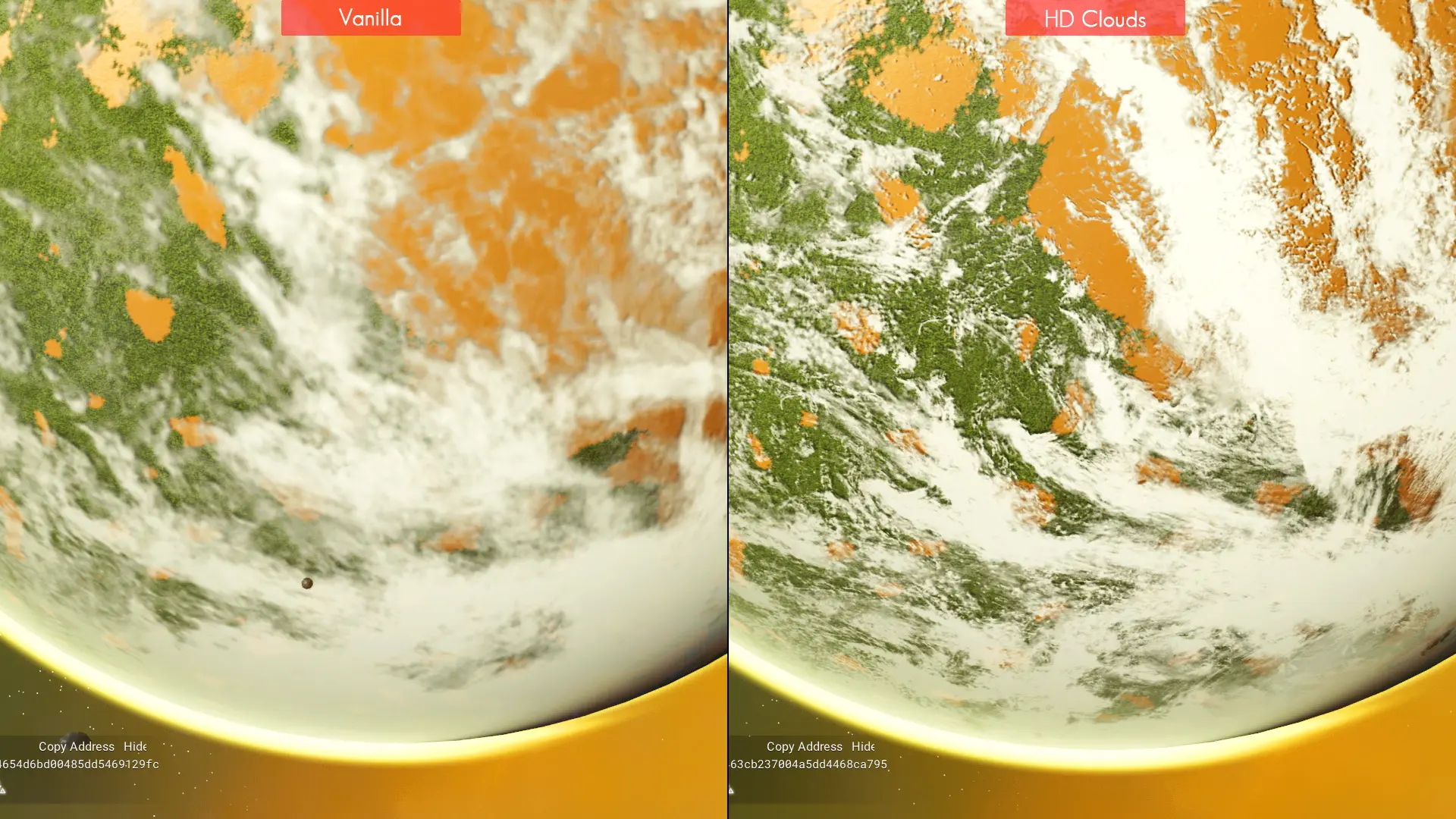
Bugs
Admittedly, each major release of NMS has a lot of bugs, but the team of 25 does a good job of squashing them as quickly as possible given the team size and scope of the game. This includes regular patches and updates, sometimes every few days depending on the number and severity of outstanding bugs. From what I’ve seen, the team at Hello Games is very good at prioritizing the issues that need to be addressed as soon as possible.
I have yet to encounter a bug that either destroyed my save (and required me to start over) or prevented me from playing the game. While some bugs introduced with Beyond did put blocks up for progress in certain areas, since it’s a sandbox game, all the player needs to do is run off and do something else until it’s fixed. While it’s frustrating, the team at Hello Games is doing a great job.
Community
I want to begin this section with a statement from a Reddit player I believe represents the NMS Community perfectly: “The community is one of the greatest assets of this game. I’ve never played a game so free of toxicity.” I completely agree with this statement. I believe a big part of the positive and non-toxic aspect of the community is the fact the game is about exploration and not conquering. This attracts a different type of player. And now that we have multiplayer communication with up to 32 people in the new Anomaly, the culture of friendly behavior is reaffirmed as most conversations are positive and players are friendly.
Unfortunately, there is no player-based Clan or Community system currently available in the game. I hope the NMS team continues to focus on bringing explorers together by empowering them to create in-game organizations that allow instant communication and provide other benefits.
Hello Games doesn’t run any type of official forum; instead they rely on the NoMansSky Subreddit and Steam Forums.

End Game
Since NMS is a sandbox universe, there really is no end-game as players are enticed to obtain all blueprints, get multiple ships, build a freighter fleet, learn languages, get the best modules available, max out factions and build awesome bases. However once a player has found all the ships, installed all the modules, built numerous bases and industrial extractors, learned all languages and maxed out their factions, the reality is there isn’t much left to do except explore and experience new and different planets.
One can make it to the center of the galaxy and move to the next galaxy, but that just performs a soft reset and new beginning in the new galaxy (the player can still teleport to bases other galaxies). Granted it can take a long time to get to this point (maxing everything out, including building the S-class ship fleet you want), once you get here, the game is just EZ mode with little more to do. As I mentioned above, part of this problem is the lack of an end-game money sink.
Ultimately, NMS is about the journey, not the destination. This is why many experienced players choose Survival or Permadeath modes for their game, because it takes a lot longer to reach that “I’ve done everything” point due to difficulty and reduced stacking of materials (which means it takes a lot longer to gather, manage, and build), and if they die, they have to start the whole process over again (in Permadeath).
There is also something to be said about the procedural generation of planets and animals. After awhile, you feel like you’ve “seen it all” because there are only so many core components that can change and be combined; however, this perception can quickly be broken by landing on a planet that really does have something crazy, which reminds the player they haven’t seen it all.

The Future
One of the greatest strengths and most exciting aspects of NMS isn’t just what it is today, but what it has the potential to become. Hello Games is the first company in the world to create a procedurally generated universe that can be experienced and explored to the extent available in the game. The Beyond 2.0 release has also shown us the NMS team has no intentions of slowing down the evolution of this fantastic game. Below are a few ideas for future additions to the game, many of which have been requested by the player base and will hopefully see implementation in upcoming releases:
- NMS is desperately in need of an end-game money sink. Right now, those who have billions (or maxed) units really have nothing to spend it on. Addressing this issue would also address the overall end-game system (which is a bit lackluster for hardcore gamers).
- Ship Customization is probably one of the most requested features by the player base. We want to be able to choose the wings, nose, cockpit, engines, colors and other components to truly build a unique ship we can call our own.
- With all the creatures the player encounters throughout the galaxy, a Base Zoo would be an amazing addition. This would give life to our bases and also entice others to come and visit to see the strange and unusual things we’ve discovered!
- While the new Space Anomaly was an awesome enhancement for the community, the game would greatly benefit from player-based Clans/Guilds. This would allow people to organize exploration groups that could communicate with each other across the universe, sharing information in real-time and opening the door to easy grouping with friends and other players.
- It would also be nice to have some diversity in Space Stations and ground structures.
- I believe a redux of the inventory system is in order. Right now, it makes no sense a player can have 96 inventory slots in their exosuit, but a S-class maxed out hauler can only have 48. This also links to the ease of making money and the need to address market manipulation.
- The addition of events for bases. This could include the ability to build guns to defend bases from attacking creatures/aliens, and repair damaged base components. Such features would entice players to actually spend time at bases to protect them and reap rewards for completing base-oriented events, which could be managed by registering the base through its computer as an event location, and then provide rewards for completing base events.
Ultimately, the future of NMS is very bright and the development team seems to have a great handle on what the player base wants to see in future releases of the game. I’m hopeful many of the ideas presented above make it into future releases of the game.
Conclusion
No Man’s Sky is a space exploration masterpiece that continues to evolve and immerse everyone who plays it. It’s beautiful, fun, and can be a very relaxing and rewarding experience. It features some of the most fulfilling base building I’ve seen, and the community is amazing. There are so many activities to pursue in this sandbox universe that the majority of players will always have something to do, and there’s no question the game has a solid future of feature-rich content planned for the growing player base. If you haven’t taken the leap, there’s no better time than now to play No Man’s Sky!

